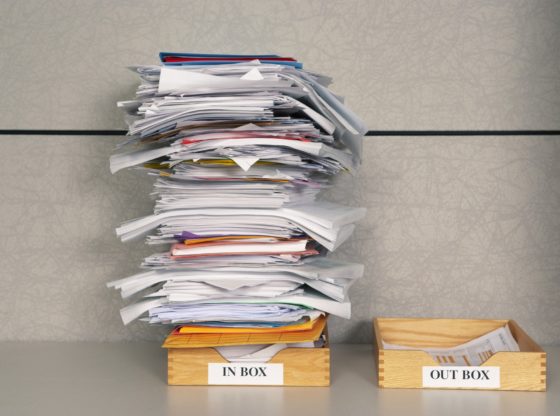Web development project is nearing its completion. However, you are swarm with emails from your team members as well as the client demanding overdue progress reports. On top of that, new newsletter from your favorite boutique, as well as the confirmation for your lunch order have arrived – simultaneously. Simply put, your inbox is a mess and desperately requires your attention. It’s high time you finally achieve an “Inbox Zero”.
When Merlin Mann, a founder of 43folders.com blog, introduced the term “Inbox Zero” in 2004, very few suspected that it would become one of the most common pain points in the modern business world. This approach is essentially a rudimentary filing system, built around few methods or tips for effective email management:
- You should keep an email client closed;
- Process email periodically during the day;
- Forward what can be best answered by someone else;
- Delete or archive as many new messages as possible;
- Immediately respond to any messages that can be answered in less than two minutes;
- Move new messages that require more than two minutes of to a separate folder;
- Determine the time of day to respond to those emails that require your attention.
Over the years, a number of useful tools for reaching “Inbox Zero” have been released and became the essential part of many project managers arsenals. Today, we are bringing you 7 productivity tools that will help you reach “inbox zero” whether you are using a PC, Mac or an IOS.
Tools that will help you reach Inbox zero
1. Inbox pause
Inbox pause extension allows you to determine the time during which you don’t want to receive any messages on your Gmail account. By installing the extension and refreshing your Gmail, you will gain access to “Pause” button, which will prevent new messages from arriving in your inbox. If you choose, you can allow Inbox pause to notify the senders that their message will not be delivered just jet. Finally, by unpausing your Inbox, all of the messages that you should have received will be moved to your Inbox, and new messages will arrive.

Image source: Pixabay
2. Boomerang
Boomerang allows you to schedule messages to be sent or returned at a later date. Boomerang also helps you to postpone incoming emails, by making them disappear from your inbox into a folder or label, then bringing them back to the top of the message list at the specified time. Apart from alerting you about not replying to a certain message, Boomerang will help you keep your inbox clean without losing track of important messages.
3. Active Collab
There will be no need manage your inbox if you do not overload it in the first place. How come? Well simple – by opting for a project management tool that provides alternative for an email, you can communicate with your team as well as clients more effectively. Active Collab is one of the few solutions that provides integrated project and task discussions, real-time client reporting as well as invoicing – all of which will take an unnecessary burden of your inbox. Suitable for startups and digital agencies as well, this web development project management software offers a complete solution for your organizational needs.

4. Unroll.me
Unroll.me identifies your email subscriptions and makes it possible to quickly unsubscribe from unwanted subscription lists. It allows you to gain control of gray mail, sometimes needed but mostly unwanted email which usually originates from subscription services. Run it once and you can quickly unsubscribe from hundreds of subscriptions with a press of a single button. According to some users, this app has proven to be very useful, but there are some aspects you should be wary about.
5. Mailstorm
Mailstrom is an online dashboard that divides your inbox by categories: sender, subject, social, time, lists, and size. Also, it identifies and bundles related mail, so you can manage them more easily. Mailstrom has a Chill function lets you decide when to deal with incoming messages, as well as Expire function that lets you set a time limit for keeping emails from certain senders in your inbox.
6. Otherinbox
OtherInbox is the app store for email that has a couple of useful products to help manage your inbox: Organizer and Unsubscriber. Organizer automatically sorts recieved email into folders such as coupons or news, so everything that you receive is grouped by topic and thus easily accessible. With Unsubscriber, you can easily unsubscribe from subscriptions by moving email messages to the Unsubscribe folder in your inbox – drag and drop style. Do not be bothered with those pesky 1% offers any more.

Image source: Pixabay
7. Zero
If you are looking to optimize inbox on your iPhone, Zero app is the way to go. It works with Gmail, Yahoo, iCloud and Outlook and it is free for iOS. Each message is presented as a card-style or sticky-note summary, so you can only focus on one message as a time. On the bottom, there are three options which allow you to delete, archive or move to the inbox depending on your preferences. This app has unique prioritization algorithm that sorts emails by importance, showing most important messages first. Simply put, Zero is a sentinel at the front gate which allows you to determine whether a new email is worthy of passage to your inbox.
Marlin Mann considered time and attention to be finite resources, which is why he was strongly against treatment of an inbox as a “to do” list – simply because it can have a serious impact on productivity. By reaching “Inbox zero” you will gain focus necessary to keep your team on track and clients in check. Don’t allow yourself to be overwhelmed by incoming mail – organize it and keep it in check.