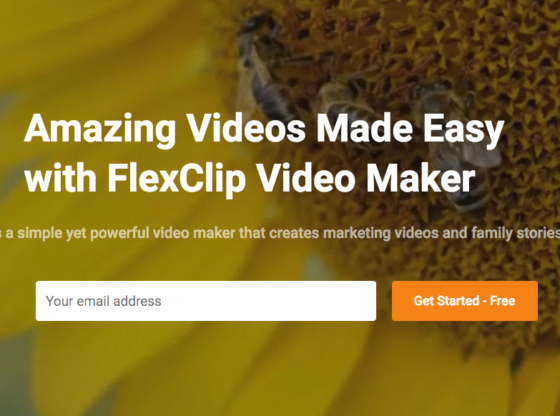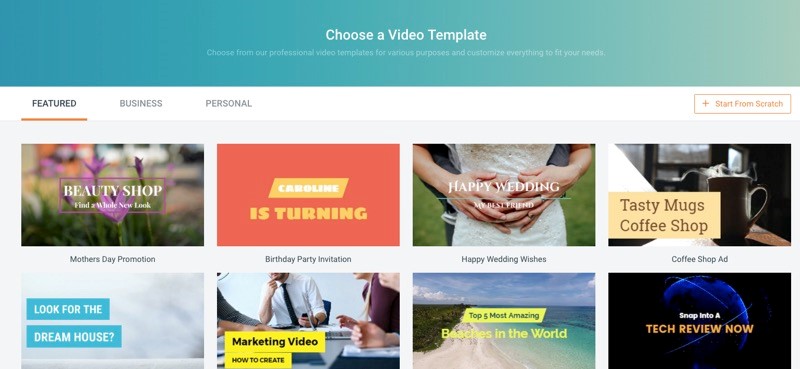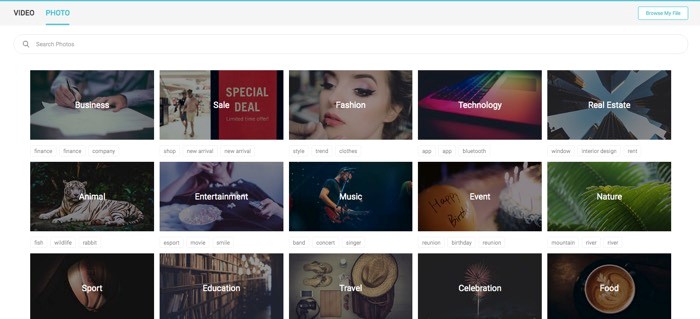FlexClip is a free online animated video and slideshow maker. The online platform creates logo animations, slideshows, descriptive and promotional business videos, and much more, quickly, efficiently, and cost-effectively for both businesses and individuals.
In most cases, when people are aware of free online things, the first thing that comes to their mind is unreliable, inefficient, or low quality. However, this is not the case with FlexClip. If you are looking for affordable – even free – high-quality online video editing platform, this may be what you need. FlexClip offers both freemium and paid options with different flexibility.
What is FlexClip?
FlexClip is an online video creating and editing platform that allows both business owners and individuals to create wonderful videos for personal or business use. It is easy and free to use, and in a few simple steps, anyone can register as a user to get started.
You can create and export an unlimited number of quality videos and then share them via social networks or email as you want.
If you need a video for personal use, FlexClip already offers a wide variety of custom solutions for wedding, birthday, holiday, training, and video invitations.
If your purpose is business-related, the platform also provides easy-to-use options for presentations, event invitations, promotional videos, explanatory videos, and more.
How does it Work?
You can start with a template that FlexClip provides in the app or start from scratch by adding necessary elements. They really have hundreds of customizable templates that you are using after you register.
If you go to choose video templates, you will be presented in a variety of categories, from Business templates to Personal templates, and anything in between.
A great feature is that you can upload your high-quality photos, music, and sound for free. This clearly gives business owners the power to tell their stories in a way to relate to their customers.
After you finish editing, it may take a few minutes before the video is ready to be released. If you are not happy with the video or want to make a few changes, you can click the Continue Editing button. You can re-edit the video as many times as you want.
More importantly, FlexClip stores all your projects in your dashboard for a lifetime, so you do not have to worry about losing your job.
Some of the FlexClip’s major competitors include Wevideo, Magisto, and Animoto. These are equally excellent online video editing platforms, but what makes FlexClip stand out is its ease of use and the fact that inexperienced individuals can create, share, and download wonderful videos within minutes.
Pricing of FlexClip:
Regarding pricing, FlexClip offers three types of subscription plans. These include Free, Basic, Plus plans. The Free plan is a great working tool. Once you’ve learned how to use the platform, you can save time by improving your skills and moving to paid plans only.
As for the free plan, you are allowed to download your videos with a maximum length of 1 minute, and with the resolution of 480p. If you want longer and higher-quality videos, you’ll need to go to the paid plan.
Currently, using some of the online video platforms can be time consuming and expensive. Many small businesses looking for an affordable and easy-to-use online video editing platform will be happy to use FlexClip.
FlexClip tries to close the gap between manual high-cost video production and cheap low-quality automatic video production and offers planning that many small businesses and people will love – simplified editing panel, high-quality videos, and affordable prices.